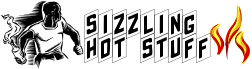Min2Tray
Current version is Min2Tray v1.7.9 (2011-10-11).
Some virus scanners report that Min2Tray.exe contains a virus, keylogger or malware
Some virus scanners for MS WindowsTM (namely AVG Free) report that the Min2Tray executable Min2Tray.exe contains some sort of virus, keylogger, malware or trojan horse. This is definitely not true. The executable is compressed by the UPX packer via AutoHotkey's compiler. This compression leads to the false positive virus report by these virus scanners.
You may use the Min2Tray script Min2Tray.ahk provided within the archive you can download below. It provides exactly the same functionality as the executable. But you will of course also need the AutoHotkey interpreter installed to run the script!
Also have a look at my forum post regarding this issue.
What Min2Tray can do for you
Min2Tray - a utility for MS WindowsTM NT and higher to minimize and hide a window to system tray area of taskbar as icon.
Created by Junyx in June 2005. Contact me via the AutoHotkey forum hosting the
Min2Tray thread.
Does have even more nifty bits like:
- localization: English and German
- utilizes the third (middle) mouse button if present
- minimize a window by right clicking on its close button
- user may define hotkeys for almost everything
BossKey: hide all visible windows (exceptions possible) with one keypress
StartupMinimize: auto-hide certain windows upon startup of Min2Tray
TriggerActions: do fancy stuff when windows are un-/hidden or opened like:
- position window
- maximize window (any direction supported)
- make window always-on-top
- send keystrokes to minimized window and controls
- run arbitrary programs or scripts
- manipulate master volume (mute/unmute/toggle)
- play a soundfile
- and more...
StealthMode: Min2Tray does not show any tray icons
show a hidden window automatically when its title changed (regular expressions supported)
UserMenu: add custom menu entries to tray icon of minimized window:
- comes in handy to quickly launch specific actions of the underlying program
i.e. open "New Mail" window of MS OutlookTM 2003 without the need to restore the minimized window first
example registry file is included (for your inspiration)

- hotkeys to maximize a window only vertically or horizontally
- and even more stuff: always-on-top, no button mode, nice GUI
Just give it a try. It won't hurt. ![]() But please make sure to read the Readme.txt and Changelog.txt included in the archive for latest information. Full source code is included (ahk, AutoHotkey scripting language).
But please make sure to read the Readme.txt and Changelog.txt included in the archive for latest information. Full source code is included (ahk, AutoHotkey scripting language).
Get it now
You can download Min2Tray as 7-zip archive and enjoy the show at once (no installation required). You will need the 7-Zip archiver to unpack the archive. By the way: this is a very good and open source packer!
Alternatively you can download Min2Tray as zip archive or - if you trust me (d'oh!) - as self extracting archive (exe file).
Min2Tray v1.7.9
- Date
2011-10-11
- Download
- Changelog
+ new feature: use right mouse click on the close button of the window's titlebar to minimize it. this is not totally foolproof as we assume that the close button is always in the upper rightmost corner of the window, but then, who has a different setup on windows, anyways [thx franc] + added check for presence of 2-button mouse (Mac, anyone? :-) + from the path where <name.exe> is located use <name.ico> (if existing) as tray icon of the minimized window [thx franc] * fixed bugs with middle mouse click behaviour on titlebar and on desktop if no window is visible * replaced functions f_SubstEvilClass(), f_FindFile() and subroutine h_ChangeIcon by much faster routines from Forms Framework v0.8 by majkinetor (New BSD and GPLv2 licenses), see: <https://code.google.com/p/mm-autohotkey/> [thx majkinetor] - removed option to add an application's window to "evil class" substitution list. superseded by new f_GetOwnerOrSelf() function that replaces f_SubstEvilClass() . renamed Opt-Out/Opt-In modes to Blacklist/Whitelist modes . Min2Tray.exe compiled with AutoHotkey v1.0.48.05
Contact
User reply is highly appreciated! The preferred way to get in contact with me is the AutoHotkey forum hosting the Min2Tray thread. You may have to wait some time for my reply - sorry for that.
History of Min2Tray
Have a look at all releases so far.
On the edge
If you wanna see your brain or computer (or both) crumble like a cookie have a look at the beta section.