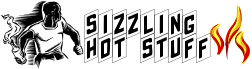Klipp3r!
Klipp3r! is a program to manage multiple clipboard entries under MS WindowsTM.
Download
As of 2008-03-17 the current version is 0.1.9. Here you can download Klipp3r! as packed zip archive containing the Klipp3r!.ahk script.
You will need the AutoHotkey interpreter installed on your Windows system to run the Klipp3r!.ahk script from the zip archive.
Usage
Start the Klipp3r!.ahk script. You should see a new tray icon with the name "Klipp3r!". Well, that's it. Klipp3r! is ready to do its work.
There are some hotkeys you should know to operate Klipp3r! propperly. These are standard, already used by windows for the job:
CTRL + C
copy the selected text or item (i.e. file)
CTRL + X
cut (copy and delete) the selected text or item (i.e. file)
These are new hotkeys by Klipp3r!:
CTRL + >
go to the next clip
CTRL + <
go to the previous clip
CTRL + SPACE
paste the current clip
CTRL + . (point)
paste the current clip und go to the next one
CTRL + , (comma)
paste the current clip und go to the previous one
Klipp3r! maintains a ring buffer to hold several clips. A clip is either copied text, a file (picture, document) or an OLE object. You may increase or decrease the number of clips Klipp3r! will hold in its buffer. All clips get stored in a sub-directory called data. The stored clips remain there until Klipp3r! is terminated (thus session only).
You can cycle through all the buffered clips by pressing CTRL + > or CTRL + <. A tray tip or tool tip will show some info and stats for every clip.
To insert the currently selected (active) clip press CTRL + SPACE. You may also insert the active clip and move on to the next one/previous one by using CTRL + ./CTRL + ,. This allows for faster insertion of several clips in a row - you don't need to press CTRL + SPACE then CTRL + > then CTRL + SPACE then CTRL + > then CTRL + SPACE then CTRL + > then ... you get it!?! ![]()